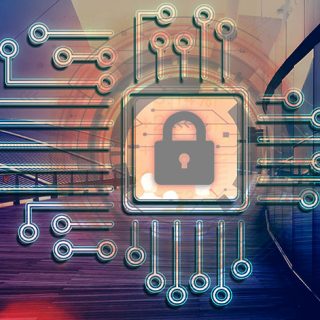Designing a rational user interface is the best contributions the designer can make to avoid operator error in the medical device. Many modern devices are fitted with high-resolution graphical displays like touch screens and touchpad screen. With careful use, such an interface is ideal; the user can be led through operational steps with errors being avoided by means of carefully designed hierarchical menus and informational dialogs.
Medical device manufacturers may want to consider the following goals with GUI before incorporating an integrated GUI into their application:
- Patient safety
- Improve time-to-market
- Reduce the bill of materials
- Incorporate intuitive controls that create ease-of-use for their customers and end-users
- GUI development with μC/OS
With µC/OS GUI, you can create rich graphical user interfaces for your embedded applications. µC/OS GUI allows you to create different User Interfaces with LCD display. It can be a simple 2D graphic screen using monochrome color up to smartphones like display with 32 bits per pixel color and alpha blending. With touch screen support activated, µC/OS GUI can help you design fantastic user interfaces for your product.
µC/OS GUI is both processor-independent and LCD controller-independent. It is compatible with single-task and multitask environments, and works with any commercial RTOS or your proprietary operating system. µC/OS GUI is provided to you as “C” source code.
- Optimized for small size and high performance
- Supports any 8/16/32-bit CPU
- Supports any type of LCD, with any controller (with appropriate driver)
- Configurable display size
- Virtual display support
- Characters and bitmaps may be written at any point on the LCD, not just on even-numbered byte addresses
- Supports caching the display in memory, for even more performance
- Compile time switches allow for different optimizations
- Includes µC/OS GUI-view for a detailed view of all layers in the PC simulation
- Configuration macros for any interface supported
- Add-on module for Widgets and Dialogs (i.e., buttons, radio buttons, scroll bars, check boxes, list boxes, and more.)
With powerful widgets and features, it is possible to create a rich UI where a magnitude of information can be presented to the user. Whether it is a healthcare professional or the patients, dynamic flows can be created using effortlessly.
- LCD Support
µC/OS GUI is available with support for a variety of LCD types:
- Active color (TFT)
- Grayscale passive
- Monochrome (black and white)
- Supports Development Environments and Target Processors
- Written in highly portable ANSI C
- Processor independent
- Supports just about any LCD controller
- Memory Requirements
The operation area of µC/OS GUI varies widely, depending primarily on the application and used features. The memory requirements of different modules are listed below, as well as memory requirement of example applications. The memory requirements of the GUI components have been measured on a system as follows: ARM7, IAR Embedded Workbench V4.42A, Thumb mode, Size optimization.
- Memory Requirements of Example Applications
This section shows the requirements of some example applications. The following table contains the summary of the memory requirements:
| Example | Hello world | Window application | |
| ROM | GUI core | 5.9 kB | 43 kB |
| Fonts | 1.8 kB | 12.5 kB | |
| Application | 38kB | 2.7kB | |
| Startup code | 300B | 300B | |
| Library | 0.1kB | 1.5kB | |
| Total | 8.1kB | 60kB | |
| RAM | GUI core | 62kB | 5.2kB |
| Application | - | 40B | |
| Stack | 272B | 1.4kB | |
| Total | 334B | 6.6kB |
- Conclusion
Incorporating a GUI is an option that should be considered for updating a product’s design and capabilities. Micrium OS powers medical device manufacturers to reduce costs and design complexity and introduce more safety features without sacrificing time to market. Also, GUIs can now be rapidly integrated and are a cost-efficient way to enhance and update market-proven designs.

About the Author: Hardik Patel
Hardik is associated with VOLANSYS Technologies as an Embedded Engineer. He is more involved in the development, reverse engineering, debugging, and Automation testing of the product. Hardik has good exposure to bare-metal programming and also with different OS like Linux, Micrium μc/os-ii, Freertos, QUECTEL RTOS.